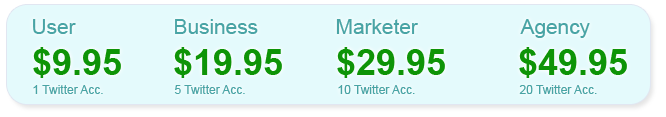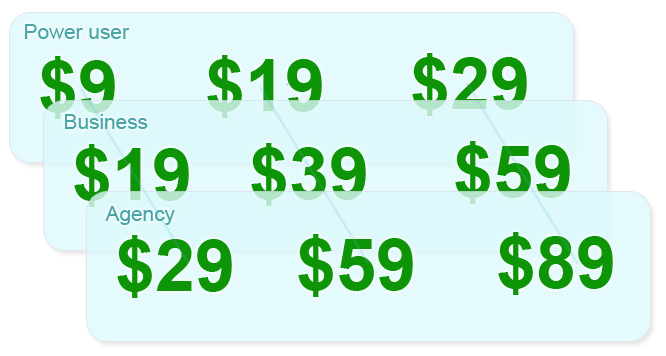Maximizing Revenue Through Magic Levers and Three Dimensional Pricing Plans
TL:DR
Conventional wisdom says SaaS apps should have three pricing plans. You should raise prices until you find a price the market can bear and then stick with it… I tried that. It didn’t work out.
I then tried a different experiment. I segmented my site into three separate marketing sites each with its own Plans and Pricing. As a result, I saw signups for higher plans skyrocket.
My Plans and Pricing Sucked
I was lucky enough to be invited to speak at Microconf 2011. On the second day of Microconf, just after I had spoken, I ended up having lunch at a table with Hiten Shah and Ramit Sethi. Our conversation was immediately focused on Pluggio. To my surprise, both Hiten and Ramit felt my Plans and Pricing were completely wrong.
The thinking at the lunch table went like this:
We (Hiten and Ramit) only have one Twitter account yet we are power users with large followings. We can sign up and get huge value from your product at a price point of $9.95. That’s crazy because power users like us should be at a much higher price point! At that time my Plans and Pricing looked like this:
Time for a New “Magic Lever”
As always, I spoke about my problem to my trusted network on StartupGuild and discussed it with Jason Roberts on Techzing. During a few of those discussions some people suggested I needed a new metric. A way to determine a user’s level of success on Twitter, “something like number of followers”. Hmm, but how could I determine someone’s level of success on Twitter? I thought long and hard about it. Hmm. “Something like number of followers”. What could that be?
Holy sh*t! It could be number of followers!
What a great metric! I could make a low price plan for someone with less than 500 followers and high price plan for someone with more than 25,000 followers. And I could give both of them access to the same power features.
After an even deeper look, I discovered a few more possible pricing levers:
- Number of buffered/scheduled messages
- Number of automated RSS feeds
- Grow your following – YES/NO
- Spreadsheet scheduling – YES/NO
- Post to Facebook – YES/NO
- Local Search – YES/NO
Find out What Your Customers Need
During the same Microconf lunch, Hiten and Ramit advised me to use survey.io to get a clearer idea of what my customers need from Pluggio and price accordingly.
The survey results were confusing. One of the most important sections asks – “What is the primary benefit that you have received from Pluggio?” – the answers varied widely. Here are some examples:
- “Even flow of tweets on my power tweeting account.”
- “Manage all of my client accounts perfectly!!”
- “Web based. Nothing to download, therefore nothing to slow my machine down.”
In short, 72 survey responses seemed to describe four completely different products.
Too Many Products, Too Many Levers, Too Few Plans
This left me in the rather unfortunate position of having four products, eight pricing levers, and only four plans to make it all fit.
In another brain storming session with Jason Roberts he suggested the idea of splitting the Pluggio home page by user type, “the way Dell does it”. (When you hit the Dell landing page, you need to specify what kind of user you are: Home, Business, Public or Enterprise. After your initial choice the site remains segmented to your market from that point forward.)
Jason asked if I had any such user types.
“As a matter of fact I do,” I responded. “I have Power Users, Business & Agencies.”
This meant I could split the marketing site into three different perspectives. Even better, I could architect each version of Plans and Pricing to be perfectly relevant for each user type rather than having to knock square pegs into round holes.
Three Dimensional Plans and Pricing
I had an epiphany. If I could think of a way to make it easy for users to flip between each “user type” of Plans and Pricing it could create a new type of vector. User type itself could become a magic lever.
I quickly mocked up a page with three simple links above the Plans and Pricing matrix to make it easy to flip between them.
Now, instead of trying to think of each user type’s Plans and Pricing as its own page, I began to think of three intertwined Plans and Pricing pages as part of a larger three dimensional matrix.
This is what I came up with:
This gives the user a new axis of upgrade possibility. A vertical axis to jump from one user type to another.
The low-end upgrade path has been calculated to move from $9 -> $19 -> $29 -> both horizontally (within a user type) and vertically (jumping between user types). The plans also jump in increments of 10, 20 and 30 in each direction. So which ever way you look at it, it feels like a natural upgrade path.
The Results
The chart below is a breakdown of new Pluggio signups for the past ten months (I introduced the new plans from 9th September onward).
| $9 pricepoint | $19+ pricepoint | Paid Signups | |
|---|---|---|---|
| Mar | 41% / $298 | 58% / $429 | 48 |
| Apr | 47% / $298 | 53% / $349 | 47 |
| May | 49% / $308 | 51% / $319 | 45 |
| Jun | 40% / $218 | 60% / $329 | 38 |
| Jul | 36% / $99 | 64% / $179 | 20 |
| Aug | 36% / $89 | 64% / $219 | 33 |
| Sep 1st-8th | 44% / $79 | 56% / $99 | 12 |
| Sep 9th-30th |
15% / $81 | 85% / $461 | 28 |
| Oct | 31% / $144 | 69% / $318 | 30 |
| Nov | 18% / $90 | 82% / $405 | 27 |
| Dec | 12% / $81 | 88% / $602 | 27 |
(Please allow for a small margin of error due to rounding and plans prior to September 9th being $9.95 versus $9.)
Overall revenue is better in recent months, however in earlier months revenue was also good due to the product being shiny and new. The main goal was to get the product out of the revenue slump n July & August which seems to have been achieved.